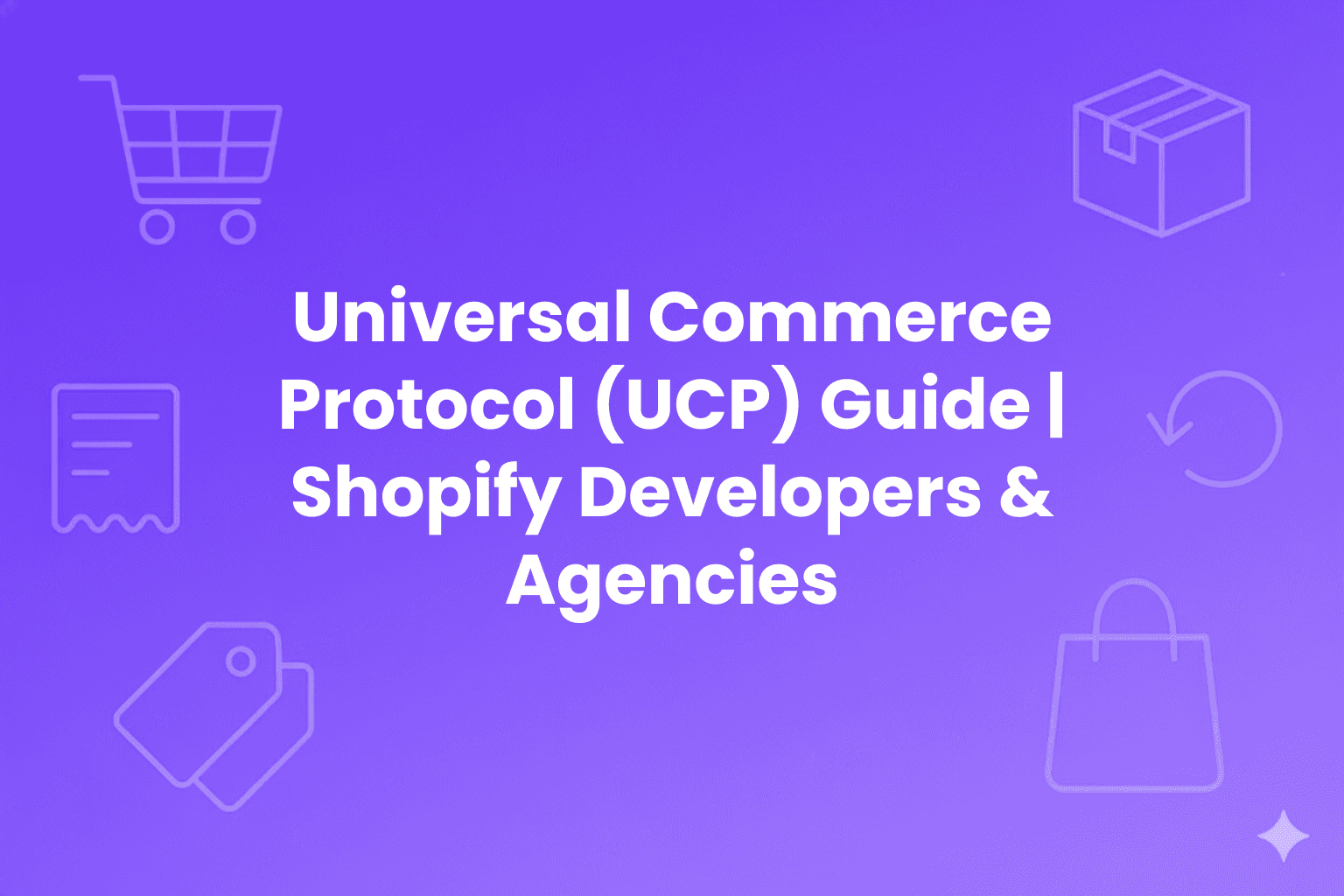Jun 14, 2025
Automating E-commerce Operations with Shopify Flow for Plus Merchants: Beyond Basic Workflows
Automating E-commerce Operations with Shopify Flow for Plus Merchants: Beyond Basic Workflows
Automating E-commerce Operations with Shopify Flow for Plus Merchants: Beyond Basic Workflows



Your marketing worked — they clicked Buy. Now what?
Picture this: A customer just spent $150 on your products. They're excited, maybe a little nervous about the purchase, and definitely wondering when their package will arrive. What do they get from you? A sterile order confirmation email that reads like it was written by a robot in 2003.
Then... silence.
For most ecommerce brands, the customer journey looks like this: Click → Buy → Void → Package Arrived → Hope they come back someday.
That void? It's not just empty space. It's a black hole sucking away your customer lifetime value, creating anxiety in your buyers, and turning your support team into overwhelmed firefighters constantly putting out "Where is my order?" flames.
But here's the thing: That silence is entirely optional.
The $10 Billion Mistake Most Brands Make
Every year, ecommerce businesses lose billions in potential revenue not because their products are bad or their prices are wrong, but because they treat customers like transactions instead of humans.
Think about it from your customer's perspective. They've just trusted you with their money. They're probably second-guessing their decision, wondering if they chose the right size, hoping it arrives on time for that event they bought it for. They want reassurance. They want to feel like they made a smart choice.
Instead, they get radio silence until a delivery truck shows up at their door.
Meanwhile, your support inbox is flooded with "Where is my order?" emails, your customer service team is burned out from answering the same questions 500 times a day, and customers who could have been raving fans are left feeling forgotten.
It's time to flip the script.
From Transaction to Relationship: The Post-Purchase Revolution
The most successful direct-to-consumer brands have figured out something crucial: The sale isn't the end of the customer journey — it's the beginning.
They've turned that awkward post-purchase silence into their secret weapon for building loyalty, reducing costs, and driving repeat sales. And they do it with something surprisingly simple: intentional communication.
Not more emails. Better emails. Emails that feel human, solve problems before they happen, and make customers feel like they're part of something bigger than a transaction.
Here's the exact 5-step sequence that's transforming how top DTC brands think about post-purchase engagement:
The Post-Purchase Playbook: 5 Emails That Change Everything
1. Instant Reassurance (0–2 minutes after purchase)
The Goal: Transform buyer's remorse into buyer's confidence.
What to Send:
Crystal clear order summary (no confusing SKUs or internal codes)
Genuine brand affirmation ("You just made an awesome choice!")
Critical safety net: "Need to fix your address or item? You have 60 minutes to make changes. Manage your order here."
Why This Works: You know that moment right after you buy something expensive online when you immediately start second-guessing yourself? This email catches customers in that vulnerable moment and reassures them. But more importantly, it gives them control.
Pro Tip: Let customers self-edit their orders with tools that enable address correction or item swapping. This single feature can reduce support tickets by 40% and builds immediate trust. When customers feel like they have control, they stop panicking and start trusting.
2. The "We're On It" Update (2–4 hours later)
The Goal: Humanize your brand and proactively squash concerns.
What to Send:
Behind-the-scenes content (photos of your team packing orders, a quick video from your warehouse)
Answers to the top 5 questions customers always ask
A personal note from the founder or team
Why This Works: This is where you stop being "just another online store" and start being real people who care about getting their order right. Customers are wondering if anyone is actually paying attention to their order. Show them you are.
The Magic: Brands that send this email see a 50%+ reduction in "Where is my order?" support tickets. When you answer questions before customers ask them, you look psychic. When you show your human side, you build emotional connections.
3. The Journey Begins (Shipping notification)
The Goal: Turn waiting into anticipation.
What to Send:
Tracking information (obviously)
Delivery options and what to expect
A relevant product recommendation: "While you wait, other customers who bought this also loved..."
Care instructions or preparation tips
Why This Works: Instead of making customers hunt down tracking information, you're putting them in control of their delivery experience. And while they're excited about what's coming, you're planting seeds for the next purchase.
Smart Move: Include products that complement what they just bought, not random suggestions. If they bought a coffee mug, suggest coffee beans, not another mug.
4. Arrival Day Hype (Day of delivery)
The Goal: Maximize the unboxing experience.
What to Send:
"It's arriving today!" excitement
Unboxing tips or suggestions
Care instructions
Setup guides or best practices
Social media hashtags for sharing
Why This Works: You're turning delivery day into an event. Instead of hoping customers figure out how to use your product, you're guiding them toward success. Happy customers are repeat customers.
5. The Relationship Builder (2 days post-delivery)
The Goal: Close the loop and open the door.
What to Send:
"How are you enjoying [product name]?"
Request for user-generated content with a small incentive
Invitation to join your community (social media, newsletter, loyalty program)
Soft recommendation for complementary products
Why This Works: This is where the magic happens. You're checking in like a friend, not pitching like a salesperson. You're gathering social proof, building community, and setting up the next purchase — all while making the customer feel valued.
The Numbers Don't Lie
Brands implementing this complete post-purchase sequence see remarkable results:
+45% lift in repeat purchases (because you're building relationships, not just processing orders)
-67% drop in support tickets (because you're answering questions before they're asked)
+34% increase in customer lifetime value (because loyal customers spend more and stick around longer)
But here's what the numbers don't show: the transformation in how customers feel about your brand. They go from being "just another customer" to feeling like they're part of your story.
The Real Challenge: Execution at Scale
You're probably thinking, "This sounds great, but how do I actually pull this off when I'm processing hundreds or thousands of orders?"
The strategy is simple. The execution? That's where most brands stumble.
You need systems that can:
Trigger automatically based on customer behavior
Personalize content at scale
Integrate with your existing tech stack
Maintain the human touch without requiring human intervention
The good news is that the technology exists to make this seamless. The better news? You don't have to implement everything at once.
Start With What Matters Most: Customer Control
If you could only implement one part of this playbook, make it the first email. Give customers the power to fix their own mistakes immediately after purchase.
Why? Because it sets the tone for everything that follows. It says, "We trust you, we're here to help, and we want you to be happy with your purchase."
This is where solutions like Revize become game-changers. By letting customers edit order details themselves — whether it's correcting an address, swapping sizes, or updating quantities — you're not just reducing support tickets. You're building trust from the very first interaction.
Think about it: When customers can fix their own mistakes instantly, they feel empowered instead of helpless. They trust your brand instead of worrying about it. And your support team can focus on high-value interactions instead of repetitive order changes.
Beyond the First Email: Building Your Complete System
Once you've nailed that crucial first touchpoint, you can expand your sequence step by step:
Week 1: Perfect your instant reassurance email with self-service options
Week 2: Add the behind-the-scenes update to humanize your brand
Week 3: Enhance your shipping notifications with care tips and recommendations
Week 4: Create arrival day excitement and unboxing guidance
Week 5: Implement your relationship-building follow-up
Each email builds on the last, creating a cohesive experience that transforms how customers perceive your brand.
The Subtle Art of Upselling Without Being Pushy
The best part about this sequence? It creates natural opportunities for additional sales without feeling salesy.
When customers are excited about their incoming package, they're more receptive to complementary product suggestions. When they're successfully using your product, they're open to accessories or upgrades. When they feel valued and heard, they're likely to explore more of what you offer.
The key is timing and relevance. Never push. Always add value first.
Making It Personal at Scale
Modern email platforms make it possible to personalize every touchpoint without manual work:
Reference specific products purchased
Suggest items based on purchase history
Acknowledge customer journey stage (first-time vs. repeat buyer)
Use behavioral data to optimize send times
But remember: personalization goes beyond "Hi [First Name]." It's about understanding where each customer is in their journey and providing exactly what they need at that moment.
The Ripple Effect: How Good Post-Purchase Experiences Multiply
Here's something most brands don't realize: excellent post-purchase experiences don't just create repeat customers. They create advocates.
Customers who feel valued after their purchase are more likely to:
Leave positive reviews
Share their experience on social media
Recommend your brand to friends
Become long-term brand loyalists
This word-of-mouth marketing is invaluable and costs nothing beyond the effort to create great experiences.
Tools That Make It Happen
While the strategy is universal, the tools you choose matter. Look for email platforms that offer:
Robust automation triggers
Integration with your ecommerce platform
Advanced segmentation capabilities
A/B testing functionality
Analytics and optimization tools
Popular choices include Klaviyo, Mailchimp, and Omnisend. But the platform is just the foundation. Services like Revize complement your email strategy by enabling that crucial first-email promise of customer control.
Building Your Lifetime Customer Engine
The difference between businesses that survive and businesses that thrive often comes down to one thing: how they treat customers after the transaction.
The brands winning in today's market understand that acquiring a customer is just the beginning. The real value comes from turning that customer into a fan, that fan into a repeat buyer, and that repeat buyer into an advocate who brings you more customers.
Your post-purchase experience is your competitive advantage. In a world where products can be copied and prices can be matched, the experience you create is uniquely yours.
Every order confirmation is an opportunity. Every shipping notification is a chance to build excitement. Every delivery is a moment to exceed expectations.
Stop sending receipts. Start building relationships.
The technology exists. The strategy is proven. The only question is: will you give your customers the experience they deserve?
Ready to transform your post-purchase experience? Start with giving customers control over their orders. Tools like Revize make it seamless for customers to edit their own order details, building trust while reducing your support burden. Because the best customer experience starts with empowering customers, not overwhelming them.
Your marketing worked — they clicked Buy. Now what?
Picture this: A customer just spent $150 on your products. They're excited, maybe a little nervous about the purchase, and definitely wondering when their package will arrive. What do they get from you? A sterile order confirmation email that reads like it was written by a robot in 2003.
Then... silence.
For most ecommerce brands, the customer journey looks like this: Click → Buy → Void → Package Arrived → Hope they come back someday.
That void? It's not just empty space. It's a black hole sucking away your customer lifetime value, creating anxiety in your buyers, and turning your support team into overwhelmed firefighters constantly putting out "Where is my order?" flames.
But here's the thing: That silence is entirely optional.
The $10 Billion Mistake Most Brands Make
Every year, ecommerce businesses lose billions in potential revenue not because their products are bad or their prices are wrong, but because they treat customers like transactions instead of humans.
Think about it from your customer's perspective. They've just trusted you with their money. They're probably second-guessing their decision, wondering if they chose the right size, hoping it arrives on time for that event they bought it for. They want reassurance. They want to feel like they made a smart choice.
Instead, they get radio silence until a delivery truck shows up at their door.
Meanwhile, your support inbox is flooded with "Where is my order?" emails, your customer service team is burned out from answering the same questions 500 times a day, and customers who could have been raving fans are left feeling forgotten.
It's time to flip the script.
From Transaction to Relationship: The Post-Purchase Revolution
The most successful direct-to-consumer brands have figured out something crucial: The sale isn't the end of the customer journey — it's the beginning.
They've turned that awkward post-purchase silence into their secret weapon for building loyalty, reducing costs, and driving repeat sales. And they do it with something surprisingly simple: intentional communication.
Not more emails. Better emails. Emails that feel human, solve problems before they happen, and make customers feel like they're part of something bigger than a transaction.
Here's the exact 5-step sequence that's transforming how top DTC brands think about post-purchase engagement:
The Post-Purchase Playbook: 5 Emails That Change Everything
1. Instant Reassurance (0–2 minutes after purchase)
The Goal: Transform buyer's remorse into buyer's confidence.
What to Send:
Crystal clear order summary (no confusing SKUs or internal codes)
Genuine brand affirmation ("You just made an awesome choice!")
Critical safety net: "Need to fix your address or item? You have 60 minutes to make changes. Manage your order here."
Why This Works: You know that moment right after you buy something expensive online when you immediately start second-guessing yourself? This email catches customers in that vulnerable moment and reassures them. But more importantly, it gives them control.
Pro Tip: Let customers self-edit their orders with tools that enable address correction or item swapping. This single feature can reduce support tickets by 40% and builds immediate trust. When customers feel like they have control, they stop panicking and start trusting.
2. The "We're On It" Update (2–4 hours later)
The Goal: Humanize your brand and proactively squash concerns.
What to Send:
Behind-the-scenes content (photos of your team packing orders, a quick video from your warehouse)
Answers to the top 5 questions customers always ask
A personal note from the founder or team
Why This Works: This is where you stop being "just another online store" and start being real people who care about getting their order right. Customers are wondering if anyone is actually paying attention to their order. Show them you are.
The Magic: Brands that send this email see a 50%+ reduction in "Where is my order?" support tickets. When you answer questions before customers ask them, you look psychic. When you show your human side, you build emotional connections.
3. The Journey Begins (Shipping notification)
The Goal: Turn waiting into anticipation.
What to Send:
Tracking information (obviously)
Delivery options and what to expect
A relevant product recommendation: "While you wait, other customers who bought this also loved..."
Care instructions or preparation tips
Why This Works: Instead of making customers hunt down tracking information, you're putting them in control of their delivery experience. And while they're excited about what's coming, you're planting seeds for the next purchase.
Smart Move: Include products that complement what they just bought, not random suggestions. If they bought a coffee mug, suggest coffee beans, not another mug.
4. Arrival Day Hype (Day of delivery)
The Goal: Maximize the unboxing experience.
What to Send:
"It's arriving today!" excitement
Unboxing tips or suggestions
Care instructions
Setup guides or best practices
Social media hashtags for sharing
Why This Works: You're turning delivery day into an event. Instead of hoping customers figure out how to use your product, you're guiding them toward success. Happy customers are repeat customers.
5. The Relationship Builder (2 days post-delivery)
The Goal: Close the loop and open the door.
What to Send:
"How are you enjoying [product name]?"
Request for user-generated content with a small incentive
Invitation to join your community (social media, newsletter, loyalty program)
Soft recommendation for complementary products
Why This Works: This is where the magic happens. You're checking in like a friend, not pitching like a salesperson. You're gathering social proof, building community, and setting up the next purchase — all while making the customer feel valued.
The Numbers Don't Lie
Brands implementing this complete post-purchase sequence see remarkable results:
+45% lift in repeat purchases (because you're building relationships, not just processing orders)
-67% drop in support tickets (because you're answering questions before they're asked)
+34% increase in customer lifetime value (because loyal customers spend more and stick around longer)
But here's what the numbers don't show: the transformation in how customers feel about your brand. They go from being "just another customer" to feeling like they're part of your story.
The Real Challenge: Execution at Scale
You're probably thinking, "This sounds great, but how do I actually pull this off when I'm processing hundreds or thousands of orders?"
The strategy is simple. The execution? That's where most brands stumble.
You need systems that can:
Trigger automatically based on customer behavior
Personalize content at scale
Integrate with your existing tech stack
Maintain the human touch without requiring human intervention
The good news is that the technology exists to make this seamless. The better news? You don't have to implement everything at once.
Start With What Matters Most: Customer Control
If you could only implement one part of this playbook, make it the first email. Give customers the power to fix their own mistakes immediately after purchase.
Why? Because it sets the tone for everything that follows. It says, "We trust you, we're here to help, and we want you to be happy with your purchase."
This is where solutions like Revize become game-changers. By letting customers edit order details themselves — whether it's correcting an address, swapping sizes, or updating quantities — you're not just reducing support tickets. You're building trust from the very first interaction.
Think about it: When customers can fix their own mistakes instantly, they feel empowered instead of helpless. They trust your brand instead of worrying about it. And your support team can focus on high-value interactions instead of repetitive order changes.
Beyond the First Email: Building Your Complete System
Once you've nailed that crucial first touchpoint, you can expand your sequence step by step:
Week 1: Perfect your instant reassurance email with self-service options
Week 2: Add the behind-the-scenes update to humanize your brand
Week 3: Enhance your shipping notifications with care tips and recommendations
Week 4: Create arrival day excitement and unboxing guidance
Week 5: Implement your relationship-building follow-up
Each email builds on the last, creating a cohesive experience that transforms how customers perceive your brand.
The Subtle Art of Upselling Without Being Pushy
The best part about this sequence? It creates natural opportunities for additional sales without feeling salesy.
When customers are excited about their incoming package, they're more receptive to complementary product suggestions. When they're successfully using your product, they're open to accessories or upgrades. When they feel valued and heard, they're likely to explore more of what you offer.
The key is timing and relevance. Never push. Always add value first.
Making It Personal at Scale
Modern email platforms make it possible to personalize every touchpoint without manual work:
Reference specific products purchased
Suggest items based on purchase history
Acknowledge customer journey stage (first-time vs. repeat buyer)
Use behavioral data to optimize send times
But remember: personalization goes beyond "Hi [First Name]." It's about understanding where each customer is in their journey and providing exactly what they need at that moment.
The Ripple Effect: How Good Post-Purchase Experiences Multiply
Here's something most brands don't realize: excellent post-purchase experiences don't just create repeat customers. They create advocates.
Customers who feel valued after their purchase are more likely to:
Leave positive reviews
Share their experience on social media
Recommend your brand to friends
Become long-term brand loyalists
This word-of-mouth marketing is invaluable and costs nothing beyond the effort to create great experiences.
Tools That Make It Happen
While the strategy is universal, the tools you choose matter. Look for email platforms that offer:
Robust automation triggers
Integration with your ecommerce platform
Advanced segmentation capabilities
A/B testing functionality
Analytics and optimization tools
Popular choices include Klaviyo, Mailchimp, and Omnisend. But the platform is just the foundation. Services like Revize complement your email strategy by enabling that crucial first-email promise of customer control.
Building Your Lifetime Customer Engine
The difference between businesses that survive and businesses that thrive often comes down to one thing: how they treat customers after the transaction.
The brands winning in today's market understand that acquiring a customer is just the beginning. The real value comes from turning that customer into a fan, that fan into a repeat buyer, and that repeat buyer into an advocate who brings you more customers.
Your post-purchase experience is your competitive advantage. In a world where products can be copied and prices can be matched, the experience you create is uniquely yours.
Every order confirmation is an opportunity. Every shipping notification is a chance to build excitement. Every delivery is a moment to exceed expectations.
Stop sending receipts. Start building relationships.
The technology exists. The strategy is proven. The only question is: will you give your customers the experience they deserve?
Ready to transform your post-purchase experience? Start with giving customers control over their orders. Tools like Revize make it seamless for customers to edit their own order details, building trust while reducing your support burden. Because the best customer experience starts with empowering customers, not overwhelming them.
Your marketing worked — they clicked Buy. Now what?
Picture this: A customer just spent $150 on your products. They're excited, maybe a little nervous about the purchase, and definitely wondering when their package will arrive. What do they get from you? A sterile order confirmation email that reads like it was written by a robot in 2003.
Then... silence.
For most ecommerce brands, the customer journey looks like this: Click → Buy → Void → Package Arrived → Hope they come back someday.
That void? It's not just empty space. It's a black hole sucking away your customer lifetime value, creating anxiety in your buyers, and turning your support team into overwhelmed firefighters constantly putting out "Where is my order?" flames.
But here's the thing: That silence is entirely optional.
The $10 Billion Mistake Most Brands Make
Every year, ecommerce businesses lose billions in potential revenue not because their products are bad or their prices are wrong, but because they treat customers like transactions instead of humans.
Think about it from your customer's perspective. They've just trusted you with their money. They're probably second-guessing their decision, wondering if they chose the right size, hoping it arrives on time for that event they bought it for. They want reassurance. They want to feel like they made a smart choice.
Instead, they get radio silence until a delivery truck shows up at their door.
Meanwhile, your support inbox is flooded with "Where is my order?" emails, your customer service team is burned out from answering the same questions 500 times a day, and customers who could have been raving fans are left feeling forgotten.
It's time to flip the script.
From Transaction to Relationship: The Post-Purchase Revolution
The most successful direct-to-consumer brands have figured out something crucial: The sale isn't the end of the customer journey — it's the beginning.
They've turned that awkward post-purchase silence into their secret weapon for building loyalty, reducing costs, and driving repeat sales. And they do it with something surprisingly simple: intentional communication.
Not more emails. Better emails. Emails that feel human, solve problems before they happen, and make customers feel like they're part of something bigger than a transaction.
Here's the exact 5-step sequence that's transforming how top DTC brands think about post-purchase engagement:
The Post-Purchase Playbook: 5 Emails That Change Everything
1. Instant Reassurance (0–2 minutes after purchase)
The Goal: Transform buyer's remorse into buyer's confidence.
What to Send:
Crystal clear order summary (no confusing SKUs or internal codes)
Genuine brand affirmation ("You just made an awesome choice!")
Critical safety net: "Need to fix your address or item? You have 60 minutes to make changes. Manage your order here."
Why This Works: You know that moment right after you buy something expensive online when you immediately start second-guessing yourself? This email catches customers in that vulnerable moment and reassures them. But more importantly, it gives them control.
Pro Tip: Let customers self-edit their orders with tools that enable address correction or item swapping. This single feature can reduce support tickets by 40% and builds immediate trust. When customers feel like they have control, they stop panicking and start trusting.
2. The "We're On It" Update (2–4 hours later)
The Goal: Humanize your brand and proactively squash concerns.
What to Send:
Behind-the-scenes content (photos of your team packing orders, a quick video from your warehouse)
Answers to the top 5 questions customers always ask
A personal note from the founder or team
Why This Works: This is where you stop being "just another online store" and start being real people who care about getting their order right. Customers are wondering if anyone is actually paying attention to their order. Show them you are.
The Magic: Brands that send this email see a 50%+ reduction in "Where is my order?" support tickets. When you answer questions before customers ask them, you look psychic. When you show your human side, you build emotional connections.
3. The Journey Begins (Shipping notification)
The Goal: Turn waiting into anticipation.
What to Send:
Tracking information (obviously)
Delivery options and what to expect
A relevant product recommendation: "While you wait, other customers who bought this also loved..."
Care instructions or preparation tips
Why This Works: Instead of making customers hunt down tracking information, you're putting them in control of their delivery experience. And while they're excited about what's coming, you're planting seeds for the next purchase.
Smart Move: Include products that complement what they just bought, not random suggestions. If they bought a coffee mug, suggest coffee beans, not another mug.
4. Arrival Day Hype (Day of delivery)
The Goal: Maximize the unboxing experience.
What to Send:
"It's arriving today!" excitement
Unboxing tips or suggestions
Care instructions
Setup guides or best practices
Social media hashtags for sharing
Why This Works: You're turning delivery day into an event. Instead of hoping customers figure out how to use your product, you're guiding them toward success. Happy customers are repeat customers.
5. The Relationship Builder (2 days post-delivery)
The Goal: Close the loop and open the door.
What to Send:
"How are you enjoying [product name]?"
Request for user-generated content with a small incentive
Invitation to join your community (social media, newsletter, loyalty program)
Soft recommendation for complementary products
Why This Works: This is where the magic happens. You're checking in like a friend, not pitching like a salesperson. You're gathering social proof, building community, and setting up the next purchase — all while making the customer feel valued.
The Numbers Don't Lie
Brands implementing this complete post-purchase sequence see remarkable results:
+45% lift in repeat purchases (because you're building relationships, not just processing orders)
-67% drop in support tickets (because you're answering questions before they're asked)
+34% increase in customer lifetime value (because loyal customers spend more and stick around longer)
But here's what the numbers don't show: the transformation in how customers feel about your brand. They go from being "just another customer" to feeling like they're part of your story.
The Real Challenge: Execution at Scale
You're probably thinking, "This sounds great, but how do I actually pull this off when I'm processing hundreds or thousands of orders?"
The strategy is simple. The execution? That's where most brands stumble.
You need systems that can:
Trigger automatically based on customer behavior
Personalize content at scale
Integrate with your existing tech stack
Maintain the human touch without requiring human intervention
The good news is that the technology exists to make this seamless. The better news? You don't have to implement everything at once.
Start With What Matters Most: Customer Control
If you could only implement one part of this playbook, make it the first email. Give customers the power to fix their own mistakes immediately after purchase.
Why? Because it sets the tone for everything that follows. It says, "We trust you, we're here to help, and we want you to be happy with your purchase."
This is where solutions like Revize become game-changers. By letting customers edit order details themselves — whether it's correcting an address, swapping sizes, or updating quantities — you're not just reducing support tickets. You're building trust from the very first interaction.
Think about it: When customers can fix their own mistakes instantly, they feel empowered instead of helpless. They trust your brand instead of worrying about it. And your support team can focus on high-value interactions instead of repetitive order changes.
Beyond the First Email: Building Your Complete System
Once you've nailed that crucial first touchpoint, you can expand your sequence step by step:
Week 1: Perfect your instant reassurance email with self-service options
Week 2: Add the behind-the-scenes update to humanize your brand
Week 3: Enhance your shipping notifications with care tips and recommendations
Week 4: Create arrival day excitement and unboxing guidance
Week 5: Implement your relationship-building follow-up
Each email builds on the last, creating a cohesive experience that transforms how customers perceive your brand.
The Subtle Art of Upselling Without Being Pushy
The best part about this sequence? It creates natural opportunities for additional sales without feeling salesy.
When customers are excited about their incoming package, they're more receptive to complementary product suggestions. When they're successfully using your product, they're open to accessories or upgrades. When they feel valued and heard, they're likely to explore more of what you offer.
The key is timing and relevance. Never push. Always add value first.
Making It Personal at Scale
Modern email platforms make it possible to personalize every touchpoint without manual work:
Reference specific products purchased
Suggest items based on purchase history
Acknowledge customer journey stage (first-time vs. repeat buyer)
Use behavioral data to optimize send times
But remember: personalization goes beyond "Hi [First Name]." It's about understanding where each customer is in their journey and providing exactly what they need at that moment.
The Ripple Effect: How Good Post-Purchase Experiences Multiply
Here's something most brands don't realize: excellent post-purchase experiences don't just create repeat customers. They create advocates.
Customers who feel valued after their purchase are more likely to:
Leave positive reviews
Share their experience on social media
Recommend your brand to friends
Become long-term brand loyalists
This word-of-mouth marketing is invaluable and costs nothing beyond the effort to create great experiences.
Tools That Make It Happen
While the strategy is universal, the tools you choose matter. Look for email platforms that offer:
Robust automation triggers
Integration with your ecommerce platform
Advanced segmentation capabilities
A/B testing functionality
Analytics and optimization tools
Popular choices include Klaviyo, Mailchimp, and Omnisend. But the platform is just the foundation. Services like Revize complement your email strategy by enabling that crucial first-email promise of customer control.
Building Your Lifetime Customer Engine
The difference between businesses that survive and businesses that thrive often comes down to one thing: how they treat customers after the transaction.
The brands winning in today's market understand that acquiring a customer is just the beginning. The real value comes from turning that customer into a fan, that fan into a repeat buyer, and that repeat buyer into an advocate who brings you more customers.
Your post-purchase experience is your competitive advantage. In a world where products can be copied and prices can be matched, the experience you create is uniquely yours.
Every order confirmation is an opportunity. Every shipping notification is a chance to build excitement. Every delivery is a moment to exceed expectations.
Stop sending receipts. Start building relationships.
The technology exists. The strategy is proven. The only question is: will you give your customers the experience they deserve?
Ready to transform your post-purchase experience? Start with giving customers control over their orders. Tools like Revize make it seamless for customers to edit their own order details, building trust while reducing your support burden. Because the best customer experience starts with empowering customers, not overwhelming them.
Read more articles
Revize your Shopify store, and lead with
customer experience
© Copyright 2024, All Rights Reserved
Revize your Shopify store, and lead with
customer experience
© Copyright 2024, All Rights Reserved
Revize your Shopify store, and lead with
customer experience
© Copyright 2024, All Rights Reserved
Revize your Shopify store, and lead with
customer experience
© Copyright 2024, All Rights Reserved
Revize your Shopify store, and lead with
customer experience
© Copyright 2024, All Rights Reserved