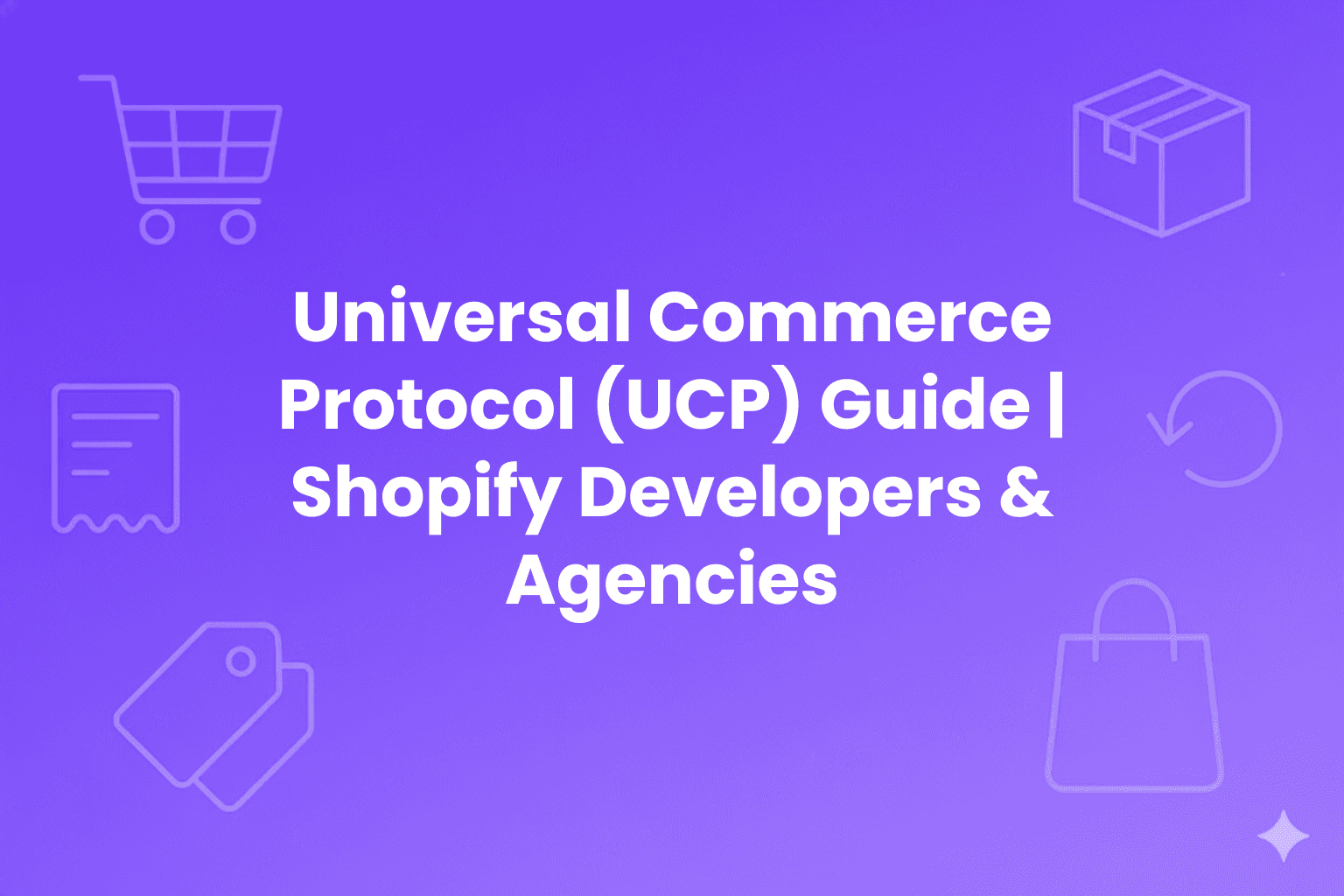Apr 2, 2025
Shopify New Customer Accounts: Migration Deadlines, Benefits, and How to Prepare
Shopify New Customer Accounts: Migration Deadlines, Benefits, and How to Prepare
Shopify New Customer Accounts: Migration Deadlines, Benefits, and How to Prepare



Navigating the Transition: Your Essential Guide to Shopify’s Modernized Checkout and New Customer Accounts
Shopify Merchants, Partners, and Agencies – take note. Shopify has set firm deadlines for retiring the old Thank-you and Order-status pages built on checkout.liquid and custom scripts, replacing them with the new Checkout Extensibility framework.
At the same time, Shopify is also signaling the eventual sunset of Legacy Customer Accounts in favor of the modern, more secure New Customer Accounts. While Shopify hasn’t yet published an official retirement date for Legacy accounts, all indications point toward a mandatory migration in the near future.
Key Dates to Note (Checkout & Order Status Pages):
August 28, 2025: Deadline for Shopify Plus stores to migrate.
August 26, 2026: Deadline for stores on standard Shopify plans (non-Plus) to migrate.
While these deadlines (as of April 2025) might seem distant, migrating involves planning, testing, app verification, and clear communication. Starting the process sooner rather than later is highly recommended for a smooth transition. Delaying migration past these dates will eventually lead to the deprecation of the old system for your store.
This guide provides a clear overview to help you navigate this important migration:
The Rationale: Why Shopify is making this change.
Legacy vs. New: Key differences impacting your store and customers.
Key Benefits: Why migrating offers tangible advantages.
The Migration Process: A simplified step-by-step approach.
Potential Challenges: What to consider and prepare for (Customization, Apps, Tracking).
App Readiness: How tools like Revize - Order Editing fit into the new ecosystem.
Best Practices: Tips for a seamless switch.
Understanding the Deadlines: The importance of timely action.
Let's explore the details.
1. Why is Shopify Moving to New Customer Accounts?
This transition is a strategic move by Shopify aimed at significant platform improvements:
Radically Enhanced Security: New Accounts leverage modern security, including passwordless login (via one-time email codes) and are built for future tech like passkeys, reducing risks associated with traditional passwords.
Improved Reliability & Stability: New Accounts function more independently ("sandboxed"), minimizing conflicts with theme code or apps, ensuring customers can consistently access their accounts.
Scalability & Future-Proofing: The new architecture supports Shopify's growth and integrates seamlessly with upcoming features, especially advanced B2B capabilities that Legacy accounts cannot handle natively.
Unified Customer Experience: Offers a single login across your online store, the Shop App, and potentially B2B portals.
Native B2B Foundation: Essential for leveraging Shopify's built-in B2B features (company profiles, net terms, etc.) without needing complex workarounds.
Part of Broader Modernization: This change aligns with Shopify's overall move towards more secure and extensible platform components, similar to the shift towards Checkout Extensibility for checkout pages (which has its own related deadlines and processes for replacing
checkout.liquidand scripts).

2. Legacy vs. New Customer Accounts: Understanding the Critical Differences
Knowing these distinctions is crucial for planning your migration:
Feature | Legacy Customer Accounts | New Customer Accounts | What This Means For You |
Login Method | Email + Password. Supports Shop Pay. Can use Multipass/SSO/SAML. | Email + One-Time Code OR Shop Pay login (auto-enabled if Shop Pay active). No Multipass/SSO support currently. | Simpler/faster login for many on New, but the lack of Multipass/SSO is a critical consideration for businesses relying on it. |
Account Creation | Manual (from login page or invite). | Automatic upon email entry (before code verification). | Easier signup, potential for minor unverified bot accounts (Shopify has mitigations). |
B2B Compatibility | Requires third-party B2B apps for full features. | Required for Native Shopify B2B features (Companies, Catalogs etc.). Supports hybrid B2B & D2C stores. | An essential upgrade for stores using or planning to use native Shopify B2B functionalities. |
Customization | Fully customizable via Liquid code. Matches theme settings. | No Liquid customization. Styling matches Checkout. UI modifications via Customer Account Extensions (apps add features in specific areas). | Major impact for heavily customized account pages. Requires adopting the new extension-based approach, similar to Checkout Extensibility. Less direct code control, more app-based UI. |
Branding | Matches store theme extensively. | Login page & Account pages match Checkout styling (limited branding options). | Reduced branding control. |
Self-Serve Returns | Requires customer support contact or a specific app. | Can allow customers to initiate returns themselves (native feature). | Potential for improved customer self-service and reduced support load. |
Saved Payments | Not natively supported. | Natively supported for faster checkouts. | Enhanced checkout convenience for returning customers. |
App Ecosystem | Mature ecosystem, vast number of compatible apps. | Newer APIs. Ecosystem is growing, but requires app updates. | CRITICAL: Verify all essential apps (loyalty, order editing, reviews, subscriptions, order editing, etc.) are compatible/updated for New Accounts before migrating. |
Pixel Tracking | Can track login/account events via custom code/scripts. | No support for pixel tracking login/account page events currently. | Loss of micro-conversion tracking data specifically from the account area. Consider server-side tracking alternatives if essential elsewhere. |
Shopify Flow | Generally supported. | Existing Flow triggers/automations related to classic account events may stop working. Needs review. | Requires checking and potentially rebuilding relevant Flow automations using new triggers if available. |
International | Compatible with Shopify International tools. | Not currently compatible with certain Shopify International sales tools (e.g., multi-market domains specifically for accounts). | A significant consideration for stores heavily relying on these specific tools right now. Monitor Shopify updates closely. |
Reliability | Can break due to theme/app code conflicts. | More resilient, functions independently ("sandboxed"). | Fewer disruptions to core account functions like login/registration. |
3. The Upside: Benefits Beyond Meeting the Deadline
Migrating offers significant advantages for your business and customers:
Fortified Security: Benefit from modern, passwordless authentication.
Smoother Logins: Offer a faster, simpler login experience, especially on mobile.
Enhanced Reliability: Reduce issues caused by account pages conflicting with other code.
Powerful Native B2B: Unlock Shopify's integrated B2B suite (e.g., company profiles managing staff permissions and locations).
Improved Self-Service: Empower customers with native returns and saved payments, reducing routine support inquiries. Tools like Revize - Order Editing can further extend this self-serve capability to post-purchase edits.
Future-Ready Platform: Ensure compatibility with new Shopify features built on the modern architecture.
New Extensibility Options: Utilize Customer Account Extensions for reliable integration of loyalty programs, wishlists, subscriptions, order details, and potentially personalization features directly into the account page.
4. Your Migration Roadmap: Steps to Transition
Shopify provides tools for this process, but careful preparation is key:
Confirm Your Deadline & Check Notifications: Note August 28, 2025 (Plus) or August 26, 2026 (Standard). Check your Shopify Admin for specific guidance or notifications.
Conduct a Pre-Migration Checklist:
Theme Compatibility: Verify your theme supports New Accounts (check developer docs, especially for custom themes). Remember: Account page Liquid customizations won't transfer.
App Compatibility: THIS IS THE MOST CRITICAL STEP. List all apps interacting with customer accounts (loyalty, reviews, subscriptions, wishlists, order editing, B2B, custom forms). Check each app's documentation or contact their support to confirm compatibility with New Customer Accounts. (Revize is fully compatible!)
Custom Code Review: Review any custom code related to login, registration, or account pages. It will likely need removal or replacement using new methods (like extensions). Pixel tracking scripts in these areas will likely stop working.
Shopify Flow Audit: Examine Flows triggered by classic customer account events; they may need adjustment.
International Tools Check: If using Shopify International, monitor Shopify's updates regarding compatibility.
Multipass/SSO Check: If using Multipass/SSO, be aware it's not currently supported. Plan accordingly.
Plan Your Migration Timing: Choose a low-traffic period. Inform your support team.
Communicate with Customers: Inform customers before switching. Explain the new login process (email + one-time code) and its security benefits. Update FAQs.
Execute the Switch: In Shopify Admin (Settings > Customer accounts), select "New customer accounts" and follow the prompts. Consider enabling "Saved payment methods."
Test Thoroughly: After migrating, test login, account access, placing orders while logged in, and critical app functions integrated with accounts. Monitor customer feedback.
Understand the Revert Option (Temporary): If major, unforeseen issues arise immediately post-migration that can't be quickly fixed, Shopify currently allows a temporary switch back to Legacy accounts before the final deadline. Treat this as a short-term fallback for critical issues during your transition period, not a long-term solution. The goal remains to successfully migrate before the deadline.
Always consult the official Shopify Help Center for the latest detailed migration instructions.
5. Potential Challenges & Considerations
Be prepared for these common points:
Loss of Liquid Customizations: Highly styled or feature-rich custom account pages will look different. Prepare: Plan to use standard styling or explore Customer Account Extensions. Adjust expectations for visual control.
App Incompatibility: An incompatible app can disrupt functionality. Prepare: Rigorous auditing and developer communication before migrating are essential. Have alternatives ready if needed.
Loss of Multipass/SSO: This requires a strategic decision if you rely on it. Prepare: Plan the transition for users to the standard login method, or await potential Shopify updates (not guaranteed) while keeping the deadline in mind.
Pixel Tracking Limitations: Loss of conversion data specifically from account login/registration events is likely. Prepare: Accept this limitation or investigate server-side tracking alternatives for broader site analytics.
Shopify Flow Adjustments: Automations tied to classic account events might need rebuilding. Prepare: Test relevant Flows post-migration.
International Incompatibility: Monitor Shopify updates closely if specific International features are critical for your account management.
Customer Adaptation: Some customers may need guidance on the new login method. Prepare: Clear communication is key.
6. App Check: Is Revize - Order Editing & Upsell Compatible? Enhance Customer Experience & Efficiency!
Yes, absolutely! Revize - Order Editing & Upsell is fully compatible with Shopify's New Customer Accounts. Migrating your account system won't disrupt your ability to use Revize for efficient post-purchase order management.
Beyond compatibility, consider how Revize enhances the modern customer experience that New Accounts aim to support:
Empower Customers & Staff: New Accounts simplify login; Revize simplifies what happens after login and purchase. Easily edit addresses, swap variants, add/remove items, or adjust quantities before fulfillment. Less friction for customers, faster resolutions for staff.
Reduce Support Load: Many support tickets involve simple order edits. Revize handles these quickly, freeing up your team. Stores using Revize often report significant reductions in support requests for order modifications.
Build Loyalty: A flexible post-purchase experience builds trust. Customers appreciate stores that make it easy to fix small mistakes, increasing their lifetime value.
Minimize Errors & Returns: Accurate edits before shipping prevent costly returns, reshipments, and lost inventory.
Meet Modern Expectations: As more stores offer post-purchase flexibility, rigid order processes can seem outdated. Don't let simple edit requests become points of frustration.
Action for Revize Users: Keep your Revize app updated. You're well-positioned to offer a superior post-purchase experience alongside New Accounts. Focus your migration prep on theme and other third-party app compatibility.

7. Best Practices for a Smooth Transition
Plan Ahead: Start Early: Allow ample time for auditing, developer communication, testing, and troubleshooting. The deadlines will approach quickly.
Document Your Audit: Keep track of app compatibility, developer contacts, and theme checks.
Test Rigorously: Use a development/staging store for initial migration tests if possible. Test all critical user journeys.
Communicate Clearly & Often: Inform your team and customers well in advance. Explain the login change simply.
Backup Your Store: Standard best practice before major changes.
Monitor Post-Launch: Watch analytics and support channels closely after the switch.
Seek Expert Help if Needed: Engage a Shopify Partner/Agency for complex setups (heavy customization, Multipass) or if you need expert guidance.
8. Understanding the Importance of the Deadlines
The August 28, 2025 (Plus) and August 26, 2026 (Standard) deadlines apply to the retirement of legacy Thank-you and Order-status pages. For Legacy Customer Accounts, while Shopify has rebranded them and signaled deprecation, there is no official cutoff date yet. While not intended to be alarming, delaying migration until the last minute carries risks:
Potential Disruption: Rushing the process increases the chance of errors or overlooked compatibility issues.
End of Support: Legacy accounts will no longer receive updates or support, potentially leading to functional issues or security vulnerabilities over time.
Inability to Use New Features: Access to future Shopify innovations tied to New Accounts (especially B2B) will be blocked.
Possible Forced Migration: Shopify might eventually migrate remaining stores, potentially at an inconvenient time and with less control over the process.
Planning and migrating proactively ensures a smoother transition on your terms.
Conclusion: Prepare Your Store for the Future
Migrating to Shopify's New Customer Accounts is an essential step for all Shopify stores that want to stay aligned with Shopify’s modernization roadmap. While Shopify hasn’t set firm retirement dates for Legacy Customer Accounts yet, the shift is inevitable, and preparing early is the smart move.
The process involves planning and addressing challenges like the move away from Liquid customization and current limitations (such as Multipass/SSO), but the benefits in security, reliability, B2B capabilities, and future-readiness are substantial.
Treat this not just as an obligation, but as an opportunity to modernize your customer experience. By auditing your setup, communicating effectively, and beginning the transition well ahead of Shopify’s confirmed 2025/2026 checkout deadlines, you’ll ensure a smoother switch when account migration becomes mandatory.
Consider this migration a chance to strengthen customer satisfaction. Keep vital tools like Revize – Order Editing in your stack to empower post-purchase flexibility, reduce support workload, and build long-term loyalty.
Don’t wait until Shopify forces the change. Start reviewing your setup, plan your communications, and position your store to fully benefit from the move to New Customer Accounts.
Navigating the Transition: Your Essential Guide to Shopify’s Modernized Checkout and New Customer Accounts
Shopify Merchants, Partners, and Agencies – take note. Shopify has set firm deadlines for retiring the old Thank-you and Order-status pages built on checkout.liquid and custom scripts, replacing them with the new Checkout Extensibility framework.
At the same time, Shopify is also signaling the eventual sunset of Legacy Customer Accounts in favor of the modern, more secure New Customer Accounts. While Shopify hasn’t yet published an official retirement date for Legacy accounts, all indications point toward a mandatory migration in the near future.
Key Dates to Note (Checkout & Order Status Pages):
August 28, 2025: Deadline for Shopify Plus stores to migrate.
August 26, 2026: Deadline for stores on standard Shopify plans (non-Plus) to migrate.
While these deadlines (as of April 2025) might seem distant, migrating involves planning, testing, app verification, and clear communication. Starting the process sooner rather than later is highly recommended for a smooth transition. Delaying migration past these dates will eventually lead to the deprecation of the old system for your store.
This guide provides a clear overview to help you navigate this important migration:
The Rationale: Why Shopify is making this change.
Legacy vs. New: Key differences impacting your store and customers.
Key Benefits: Why migrating offers tangible advantages.
The Migration Process: A simplified step-by-step approach.
Potential Challenges: What to consider and prepare for (Customization, Apps, Tracking).
App Readiness: How tools like Revize - Order Editing fit into the new ecosystem.
Best Practices: Tips for a seamless switch.
Understanding the Deadlines: The importance of timely action.
Let's explore the details.
1. Why is Shopify Moving to New Customer Accounts?
This transition is a strategic move by Shopify aimed at significant platform improvements:
Radically Enhanced Security: New Accounts leverage modern security, including passwordless login (via one-time email codes) and are built for future tech like passkeys, reducing risks associated with traditional passwords.
Improved Reliability & Stability: New Accounts function more independently ("sandboxed"), minimizing conflicts with theme code or apps, ensuring customers can consistently access their accounts.
Scalability & Future-Proofing: The new architecture supports Shopify's growth and integrates seamlessly with upcoming features, especially advanced B2B capabilities that Legacy accounts cannot handle natively.
Unified Customer Experience: Offers a single login across your online store, the Shop App, and potentially B2B portals.
Native B2B Foundation: Essential for leveraging Shopify's built-in B2B features (company profiles, net terms, etc.) without needing complex workarounds.
Part of Broader Modernization: This change aligns with Shopify's overall move towards more secure and extensible platform components, similar to the shift towards Checkout Extensibility for checkout pages (which has its own related deadlines and processes for replacing
checkout.liquidand scripts).

2. Legacy vs. New Customer Accounts: Understanding the Critical Differences
Knowing these distinctions is crucial for planning your migration:
Feature | Legacy Customer Accounts | New Customer Accounts | What This Means For You |
Login Method | Email + Password. Supports Shop Pay. Can use Multipass/SSO/SAML. | Email + One-Time Code OR Shop Pay login (auto-enabled if Shop Pay active). No Multipass/SSO support currently. | Simpler/faster login for many on New, but the lack of Multipass/SSO is a critical consideration for businesses relying on it. |
Account Creation | Manual (from login page or invite). | Automatic upon email entry (before code verification). | Easier signup, potential for minor unverified bot accounts (Shopify has mitigations). |
B2B Compatibility | Requires third-party B2B apps for full features. | Required for Native Shopify B2B features (Companies, Catalogs etc.). Supports hybrid B2B & D2C stores. | An essential upgrade for stores using or planning to use native Shopify B2B functionalities. |
Customization | Fully customizable via Liquid code. Matches theme settings. | No Liquid customization. Styling matches Checkout. UI modifications via Customer Account Extensions (apps add features in specific areas). | Major impact for heavily customized account pages. Requires adopting the new extension-based approach, similar to Checkout Extensibility. Less direct code control, more app-based UI. |
Branding | Matches store theme extensively. | Login page & Account pages match Checkout styling (limited branding options). | Reduced branding control. |
Self-Serve Returns | Requires customer support contact or a specific app. | Can allow customers to initiate returns themselves (native feature). | Potential for improved customer self-service and reduced support load. |
Saved Payments | Not natively supported. | Natively supported for faster checkouts. | Enhanced checkout convenience for returning customers. |
App Ecosystem | Mature ecosystem, vast number of compatible apps. | Newer APIs. Ecosystem is growing, but requires app updates. | CRITICAL: Verify all essential apps (loyalty, order editing, reviews, subscriptions, order editing, etc.) are compatible/updated for New Accounts before migrating. |
Pixel Tracking | Can track login/account events via custom code/scripts. | No support for pixel tracking login/account page events currently. | Loss of micro-conversion tracking data specifically from the account area. Consider server-side tracking alternatives if essential elsewhere. |
Shopify Flow | Generally supported. | Existing Flow triggers/automations related to classic account events may stop working. Needs review. | Requires checking and potentially rebuilding relevant Flow automations using new triggers if available. |
International | Compatible with Shopify International tools. | Not currently compatible with certain Shopify International sales tools (e.g., multi-market domains specifically for accounts). | A significant consideration for stores heavily relying on these specific tools right now. Monitor Shopify updates closely. |
Reliability | Can break due to theme/app code conflicts. | More resilient, functions independently ("sandboxed"). | Fewer disruptions to core account functions like login/registration. |
3. The Upside: Benefits Beyond Meeting the Deadline
Migrating offers significant advantages for your business and customers:
Fortified Security: Benefit from modern, passwordless authentication.
Smoother Logins: Offer a faster, simpler login experience, especially on mobile.
Enhanced Reliability: Reduce issues caused by account pages conflicting with other code.
Powerful Native B2B: Unlock Shopify's integrated B2B suite (e.g., company profiles managing staff permissions and locations).
Improved Self-Service: Empower customers with native returns and saved payments, reducing routine support inquiries. Tools like Revize - Order Editing can further extend this self-serve capability to post-purchase edits.
Future-Ready Platform: Ensure compatibility with new Shopify features built on the modern architecture.
New Extensibility Options: Utilize Customer Account Extensions for reliable integration of loyalty programs, wishlists, subscriptions, order details, and potentially personalization features directly into the account page.
4. Your Migration Roadmap: Steps to Transition
Shopify provides tools for this process, but careful preparation is key:
Confirm Your Deadline & Check Notifications: Note August 28, 2025 (Plus) or August 26, 2026 (Standard). Check your Shopify Admin for specific guidance or notifications.
Conduct a Pre-Migration Checklist:
Theme Compatibility: Verify your theme supports New Accounts (check developer docs, especially for custom themes). Remember: Account page Liquid customizations won't transfer.
App Compatibility: THIS IS THE MOST CRITICAL STEP. List all apps interacting with customer accounts (loyalty, reviews, subscriptions, wishlists, order editing, B2B, custom forms). Check each app's documentation or contact their support to confirm compatibility with New Customer Accounts. (Revize is fully compatible!)
Custom Code Review: Review any custom code related to login, registration, or account pages. It will likely need removal or replacement using new methods (like extensions). Pixel tracking scripts in these areas will likely stop working.
Shopify Flow Audit: Examine Flows triggered by classic customer account events; they may need adjustment.
International Tools Check: If using Shopify International, monitor Shopify's updates regarding compatibility.
Multipass/SSO Check: If using Multipass/SSO, be aware it's not currently supported. Plan accordingly.
Plan Your Migration Timing: Choose a low-traffic period. Inform your support team.
Communicate with Customers: Inform customers before switching. Explain the new login process (email + one-time code) and its security benefits. Update FAQs.
Execute the Switch: In Shopify Admin (Settings > Customer accounts), select "New customer accounts" and follow the prompts. Consider enabling "Saved payment methods."
Test Thoroughly: After migrating, test login, account access, placing orders while logged in, and critical app functions integrated with accounts. Monitor customer feedback.
Understand the Revert Option (Temporary): If major, unforeseen issues arise immediately post-migration that can't be quickly fixed, Shopify currently allows a temporary switch back to Legacy accounts before the final deadline. Treat this as a short-term fallback for critical issues during your transition period, not a long-term solution. The goal remains to successfully migrate before the deadline.
Always consult the official Shopify Help Center for the latest detailed migration instructions.
5. Potential Challenges & Considerations
Be prepared for these common points:
Loss of Liquid Customizations: Highly styled or feature-rich custom account pages will look different. Prepare: Plan to use standard styling or explore Customer Account Extensions. Adjust expectations for visual control.
App Incompatibility: An incompatible app can disrupt functionality. Prepare: Rigorous auditing and developer communication before migrating are essential. Have alternatives ready if needed.
Loss of Multipass/SSO: This requires a strategic decision if you rely on it. Prepare: Plan the transition for users to the standard login method, or await potential Shopify updates (not guaranteed) while keeping the deadline in mind.
Pixel Tracking Limitations: Loss of conversion data specifically from account login/registration events is likely. Prepare: Accept this limitation or investigate server-side tracking alternatives for broader site analytics.
Shopify Flow Adjustments: Automations tied to classic account events might need rebuilding. Prepare: Test relevant Flows post-migration.
International Incompatibility: Monitor Shopify updates closely if specific International features are critical for your account management.
Customer Adaptation: Some customers may need guidance on the new login method. Prepare: Clear communication is key.
6. App Check: Is Revize - Order Editing & Upsell Compatible? Enhance Customer Experience & Efficiency!
Yes, absolutely! Revize - Order Editing & Upsell is fully compatible with Shopify's New Customer Accounts. Migrating your account system won't disrupt your ability to use Revize for efficient post-purchase order management.
Beyond compatibility, consider how Revize enhances the modern customer experience that New Accounts aim to support:
Empower Customers & Staff: New Accounts simplify login; Revize simplifies what happens after login and purchase. Easily edit addresses, swap variants, add/remove items, or adjust quantities before fulfillment. Less friction for customers, faster resolutions for staff.
Reduce Support Load: Many support tickets involve simple order edits. Revize handles these quickly, freeing up your team. Stores using Revize often report significant reductions in support requests for order modifications.
Build Loyalty: A flexible post-purchase experience builds trust. Customers appreciate stores that make it easy to fix small mistakes, increasing their lifetime value.
Minimize Errors & Returns: Accurate edits before shipping prevent costly returns, reshipments, and lost inventory.
Meet Modern Expectations: As more stores offer post-purchase flexibility, rigid order processes can seem outdated. Don't let simple edit requests become points of frustration.
Action for Revize Users: Keep your Revize app updated. You're well-positioned to offer a superior post-purchase experience alongside New Accounts. Focus your migration prep on theme and other third-party app compatibility.

7. Best Practices for a Smooth Transition
Plan Ahead: Start Early: Allow ample time for auditing, developer communication, testing, and troubleshooting. The deadlines will approach quickly.
Document Your Audit: Keep track of app compatibility, developer contacts, and theme checks.
Test Rigorously: Use a development/staging store for initial migration tests if possible. Test all critical user journeys.
Communicate Clearly & Often: Inform your team and customers well in advance. Explain the login change simply.
Backup Your Store: Standard best practice before major changes.
Monitor Post-Launch: Watch analytics and support channels closely after the switch.
Seek Expert Help if Needed: Engage a Shopify Partner/Agency for complex setups (heavy customization, Multipass) or if you need expert guidance.
8. Understanding the Importance of the Deadlines
The August 28, 2025 (Plus) and August 26, 2026 (Standard) deadlines apply to the retirement of legacy Thank-you and Order-status pages. For Legacy Customer Accounts, while Shopify has rebranded them and signaled deprecation, there is no official cutoff date yet. While not intended to be alarming, delaying migration until the last minute carries risks:
Potential Disruption: Rushing the process increases the chance of errors or overlooked compatibility issues.
End of Support: Legacy accounts will no longer receive updates or support, potentially leading to functional issues or security vulnerabilities over time.
Inability to Use New Features: Access to future Shopify innovations tied to New Accounts (especially B2B) will be blocked.
Possible Forced Migration: Shopify might eventually migrate remaining stores, potentially at an inconvenient time and with less control over the process.
Planning and migrating proactively ensures a smoother transition on your terms.
Conclusion: Prepare Your Store for the Future
Migrating to Shopify's New Customer Accounts is an essential step for all Shopify stores that want to stay aligned with Shopify’s modernization roadmap. While Shopify hasn’t set firm retirement dates for Legacy Customer Accounts yet, the shift is inevitable, and preparing early is the smart move.
The process involves planning and addressing challenges like the move away from Liquid customization and current limitations (such as Multipass/SSO), but the benefits in security, reliability, B2B capabilities, and future-readiness are substantial.
Treat this not just as an obligation, but as an opportunity to modernize your customer experience. By auditing your setup, communicating effectively, and beginning the transition well ahead of Shopify’s confirmed 2025/2026 checkout deadlines, you’ll ensure a smoother switch when account migration becomes mandatory.
Consider this migration a chance to strengthen customer satisfaction. Keep vital tools like Revize – Order Editing in your stack to empower post-purchase flexibility, reduce support workload, and build long-term loyalty.
Don’t wait until Shopify forces the change. Start reviewing your setup, plan your communications, and position your store to fully benefit from the move to New Customer Accounts.
Navigating the Transition: Your Essential Guide to Shopify’s Modernized Checkout and New Customer Accounts
Shopify Merchants, Partners, and Agencies – take note. Shopify has set firm deadlines for retiring the old Thank-you and Order-status pages built on checkout.liquid and custom scripts, replacing them with the new Checkout Extensibility framework.
At the same time, Shopify is also signaling the eventual sunset of Legacy Customer Accounts in favor of the modern, more secure New Customer Accounts. While Shopify hasn’t yet published an official retirement date for Legacy accounts, all indications point toward a mandatory migration in the near future.
Key Dates to Note (Checkout & Order Status Pages):
August 28, 2025: Deadline for Shopify Plus stores to migrate.
August 26, 2026: Deadline for stores on standard Shopify plans (non-Plus) to migrate.
While these deadlines (as of April 2025) might seem distant, migrating involves planning, testing, app verification, and clear communication. Starting the process sooner rather than later is highly recommended for a smooth transition. Delaying migration past these dates will eventually lead to the deprecation of the old system for your store.
This guide provides a clear overview to help you navigate this important migration:
The Rationale: Why Shopify is making this change.
Legacy vs. New: Key differences impacting your store and customers.
Key Benefits: Why migrating offers tangible advantages.
The Migration Process: A simplified step-by-step approach.
Potential Challenges: What to consider and prepare for (Customization, Apps, Tracking).
App Readiness: How tools like Revize - Order Editing fit into the new ecosystem.
Best Practices: Tips for a seamless switch.
Understanding the Deadlines: The importance of timely action.
Let's explore the details.
1. Why is Shopify Moving to New Customer Accounts?
This transition is a strategic move by Shopify aimed at significant platform improvements:
Radically Enhanced Security: New Accounts leverage modern security, including passwordless login (via one-time email codes) and are built for future tech like passkeys, reducing risks associated with traditional passwords.
Improved Reliability & Stability: New Accounts function more independently ("sandboxed"), minimizing conflicts with theme code or apps, ensuring customers can consistently access their accounts.
Scalability & Future-Proofing: The new architecture supports Shopify's growth and integrates seamlessly with upcoming features, especially advanced B2B capabilities that Legacy accounts cannot handle natively.
Unified Customer Experience: Offers a single login across your online store, the Shop App, and potentially B2B portals.
Native B2B Foundation: Essential for leveraging Shopify's built-in B2B features (company profiles, net terms, etc.) without needing complex workarounds.
Part of Broader Modernization: This change aligns with Shopify's overall move towards more secure and extensible platform components, similar to the shift towards Checkout Extensibility for checkout pages (which has its own related deadlines and processes for replacing
checkout.liquidand scripts).

2. Legacy vs. New Customer Accounts: Understanding the Critical Differences
Knowing these distinctions is crucial for planning your migration:
Feature | Legacy Customer Accounts | New Customer Accounts | What This Means For You |
Login Method | Email + Password. Supports Shop Pay. Can use Multipass/SSO/SAML. | Email + One-Time Code OR Shop Pay login (auto-enabled if Shop Pay active). No Multipass/SSO support currently. | Simpler/faster login for many on New, but the lack of Multipass/SSO is a critical consideration for businesses relying on it. |
Account Creation | Manual (from login page or invite). | Automatic upon email entry (before code verification). | Easier signup, potential for minor unverified bot accounts (Shopify has mitigations). |
B2B Compatibility | Requires third-party B2B apps for full features. | Required for Native Shopify B2B features (Companies, Catalogs etc.). Supports hybrid B2B & D2C stores. | An essential upgrade for stores using or planning to use native Shopify B2B functionalities. |
Customization | Fully customizable via Liquid code. Matches theme settings. | No Liquid customization. Styling matches Checkout. UI modifications via Customer Account Extensions (apps add features in specific areas). | Major impact for heavily customized account pages. Requires adopting the new extension-based approach, similar to Checkout Extensibility. Less direct code control, more app-based UI. |
Branding | Matches store theme extensively. | Login page & Account pages match Checkout styling (limited branding options). | Reduced branding control. |
Self-Serve Returns | Requires customer support contact or a specific app. | Can allow customers to initiate returns themselves (native feature). | Potential for improved customer self-service and reduced support load. |
Saved Payments | Not natively supported. | Natively supported for faster checkouts. | Enhanced checkout convenience for returning customers. |
App Ecosystem | Mature ecosystem, vast number of compatible apps. | Newer APIs. Ecosystem is growing, but requires app updates. | CRITICAL: Verify all essential apps (loyalty, order editing, reviews, subscriptions, order editing, etc.) are compatible/updated for New Accounts before migrating. |
Pixel Tracking | Can track login/account events via custom code/scripts. | No support for pixel tracking login/account page events currently. | Loss of micro-conversion tracking data specifically from the account area. Consider server-side tracking alternatives if essential elsewhere. |
Shopify Flow | Generally supported. | Existing Flow triggers/automations related to classic account events may stop working. Needs review. | Requires checking and potentially rebuilding relevant Flow automations using new triggers if available. |
International | Compatible with Shopify International tools. | Not currently compatible with certain Shopify International sales tools (e.g., multi-market domains specifically for accounts). | A significant consideration for stores heavily relying on these specific tools right now. Monitor Shopify updates closely. |
Reliability | Can break due to theme/app code conflicts. | More resilient, functions independently ("sandboxed"). | Fewer disruptions to core account functions like login/registration. |
3. The Upside: Benefits Beyond Meeting the Deadline
Migrating offers significant advantages for your business and customers:
Fortified Security: Benefit from modern, passwordless authentication.
Smoother Logins: Offer a faster, simpler login experience, especially on mobile.
Enhanced Reliability: Reduce issues caused by account pages conflicting with other code.
Powerful Native B2B: Unlock Shopify's integrated B2B suite (e.g., company profiles managing staff permissions and locations).
Improved Self-Service: Empower customers with native returns and saved payments, reducing routine support inquiries. Tools like Revize - Order Editing can further extend this self-serve capability to post-purchase edits.
Future-Ready Platform: Ensure compatibility with new Shopify features built on the modern architecture.
New Extensibility Options: Utilize Customer Account Extensions for reliable integration of loyalty programs, wishlists, subscriptions, order details, and potentially personalization features directly into the account page.
4. Your Migration Roadmap: Steps to Transition
Shopify provides tools for this process, but careful preparation is key:
Confirm Your Deadline & Check Notifications: Note August 28, 2025 (Plus) or August 26, 2026 (Standard). Check your Shopify Admin for specific guidance or notifications.
Conduct a Pre-Migration Checklist:
Theme Compatibility: Verify your theme supports New Accounts (check developer docs, especially for custom themes). Remember: Account page Liquid customizations won't transfer.
App Compatibility: THIS IS THE MOST CRITICAL STEP. List all apps interacting with customer accounts (loyalty, reviews, subscriptions, wishlists, order editing, B2B, custom forms). Check each app's documentation or contact their support to confirm compatibility with New Customer Accounts. (Revize is fully compatible!)
Custom Code Review: Review any custom code related to login, registration, or account pages. It will likely need removal or replacement using new methods (like extensions). Pixel tracking scripts in these areas will likely stop working.
Shopify Flow Audit: Examine Flows triggered by classic customer account events; they may need adjustment.
International Tools Check: If using Shopify International, monitor Shopify's updates regarding compatibility.
Multipass/SSO Check: If using Multipass/SSO, be aware it's not currently supported. Plan accordingly.
Plan Your Migration Timing: Choose a low-traffic period. Inform your support team.
Communicate with Customers: Inform customers before switching. Explain the new login process (email + one-time code) and its security benefits. Update FAQs.
Execute the Switch: In Shopify Admin (Settings > Customer accounts), select "New customer accounts" and follow the prompts. Consider enabling "Saved payment methods."
Test Thoroughly: After migrating, test login, account access, placing orders while logged in, and critical app functions integrated with accounts. Monitor customer feedback.
Understand the Revert Option (Temporary): If major, unforeseen issues arise immediately post-migration that can't be quickly fixed, Shopify currently allows a temporary switch back to Legacy accounts before the final deadline. Treat this as a short-term fallback for critical issues during your transition period, not a long-term solution. The goal remains to successfully migrate before the deadline.
Always consult the official Shopify Help Center for the latest detailed migration instructions.
5. Potential Challenges & Considerations
Be prepared for these common points:
Loss of Liquid Customizations: Highly styled or feature-rich custom account pages will look different. Prepare: Plan to use standard styling or explore Customer Account Extensions. Adjust expectations for visual control.
App Incompatibility: An incompatible app can disrupt functionality. Prepare: Rigorous auditing and developer communication before migrating are essential. Have alternatives ready if needed.
Loss of Multipass/SSO: This requires a strategic decision if you rely on it. Prepare: Plan the transition for users to the standard login method, or await potential Shopify updates (not guaranteed) while keeping the deadline in mind.
Pixel Tracking Limitations: Loss of conversion data specifically from account login/registration events is likely. Prepare: Accept this limitation or investigate server-side tracking alternatives for broader site analytics.
Shopify Flow Adjustments: Automations tied to classic account events might need rebuilding. Prepare: Test relevant Flows post-migration.
International Incompatibility: Monitor Shopify updates closely if specific International features are critical for your account management.
Customer Adaptation: Some customers may need guidance on the new login method. Prepare: Clear communication is key.
6. App Check: Is Revize - Order Editing & Upsell Compatible? Enhance Customer Experience & Efficiency!
Yes, absolutely! Revize - Order Editing & Upsell is fully compatible with Shopify's New Customer Accounts. Migrating your account system won't disrupt your ability to use Revize for efficient post-purchase order management.
Beyond compatibility, consider how Revize enhances the modern customer experience that New Accounts aim to support:
Empower Customers & Staff: New Accounts simplify login; Revize simplifies what happens after login and purchase. Easily edit addresses, swap variants, add/remove items, or adjust quantities before fulfillment. Less friction for customers, faster resolutions for staff.
Reduce Support Load: Many support tickets involve simple order edits. Revize handles these quickly, freeing up your team. Stores using Revize often report significant reductions in support requests for order modifications.
Build Loyalty: A flexible post-purchase experience builds trust. Customers appreciate stores that make it easy to fix small mistakes, increasing their lifetime value.
Minimize Errors & Returns: Accurate edits before shipping prevent costly returns, reshipments, and lost inventory.
Meet Modern Expectations: As more stores offer post-purchase flexibility, rigid order processes can seem outdated. Don't let simple edit requests become points of frustration.
Action for Revize Users: Keep your Revize app updated. You're well-positioned to offer a superior post-purchase experience alongside New Accounts. Focus your migration prep on theme and other third-party app compatibility.

7. Best Practices for a Smooth Transition
Plan Ahead: Start Early: Allow ample time for auditing, developer communication, testing, and troubleshooting. The deadlines will approach quickly.
Document Your Audit: Keep track of app compatibility, developer contacts, and theme checks.
Test Rigorously: Use a development/staging store for initial migration tests if possible. Test all critical user journeys.
Communicate Clearly & Often: Inform your team and customers well in advance. Explain the login change simply.
Backup Your Store: Standard best practice before major changes.
Monitor Post-Launch: Watch analytics and support channels closely after the switch.
Seek Expert Help if Needed: Engage a Shopify Partner/Agency for complex setups (heavy customization, Multipass) or if you need expert guidance.
8. Understanding the Importance of the Deadlines
The August 28, 2025 (Plus) and August 26, 2026 (Standard) deadlines apply to the retirement of legacy Thank-you and Order-status pages. For Legacy Customer Accounts, while Shopify has rebranded them and signaled deprecation, there is no official cutoff date yet. While not intended to be alarming, delaying migration until the last minute carries risks:
Potential Disruption: Rushing the process increases the chance of errors or overlooked compatibility issues.
End of Support: Legacy accounts will no longer receive updates or support, potentially leading to functional issues or security vulnerabilities over time.
Inability to Use New Features: Access to future Shopify innovations tied to New Accounts (especially B2B) will be blocked.
Possible Forced Migration: Shopify might eventually migrate remaining stores, potentially at an inconvenient time and with less control over the process.
Planning and migrating proactively ensures a smoother transition on your terms.
Conclusion: Prepare Your Store for the Future
Migrating to Shopify's New Customer Accounts is an essential step for all Shopify stores that want to stay aligned with Shopify’s modernization roadmap. While Shopify hasn’t set firm retirement dates for Legacy Customer Accounts yet, the shift is inevitable, and preparing early is the smart move.
The process involves planning and addressing challenges like the move away from Liquid customization and current limitations (such as Multipass/SSO), but the benefits in security, reliability, B2B capabilities, and future-readiness are substantial.
Treat this not just as an obligation, but as an opportunity to modernize your customer experience. By auditing your setup, communicating effectively, and beginning the transition well ahead of Shopify’s confirmed 2025/2026 checkout deadlines, you’ll ensure a smoother switch when account migration becomes mandatory.
Consider this migration a chance to strengthen customer satisfaction. Keep vital tools like Revize – Order Editing in your stack to empower post-purchase flexibility, reduce support workload, and build long-term loyalty.
Don’t wait until Shopify forces the change. Start reviewing your setup, plan your communications, and position your store to fully benefit from the move to New Customer Accounts.
Read more articles
Revize your Shopify store, and lead with
customer experience
© Copyright 2024, All Rights Reserved
Revize your Shopify store, and lead with
customer experience
© Copyright 2024, All Rights Reserved
Revize your Shopify store, and lead with
customer experience
© Copyright 2024, All Rights Reserved
Revize your Shopify store, and lead with
customer experience
© Copyright 2024, All Rights Reserved
Revize your Shopify store, and lead with
customer experience
© Copyright 2024, All Rights Reserved